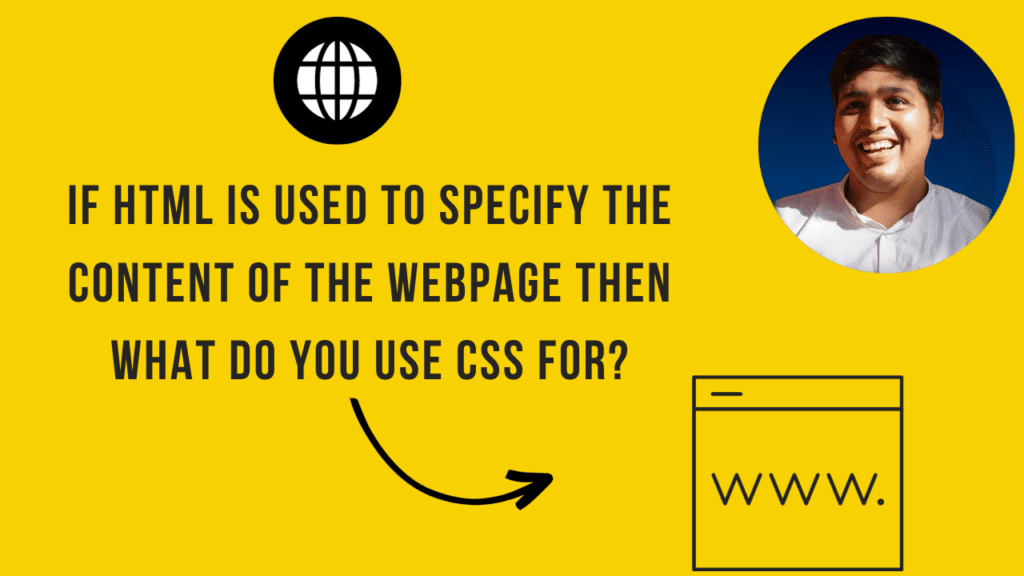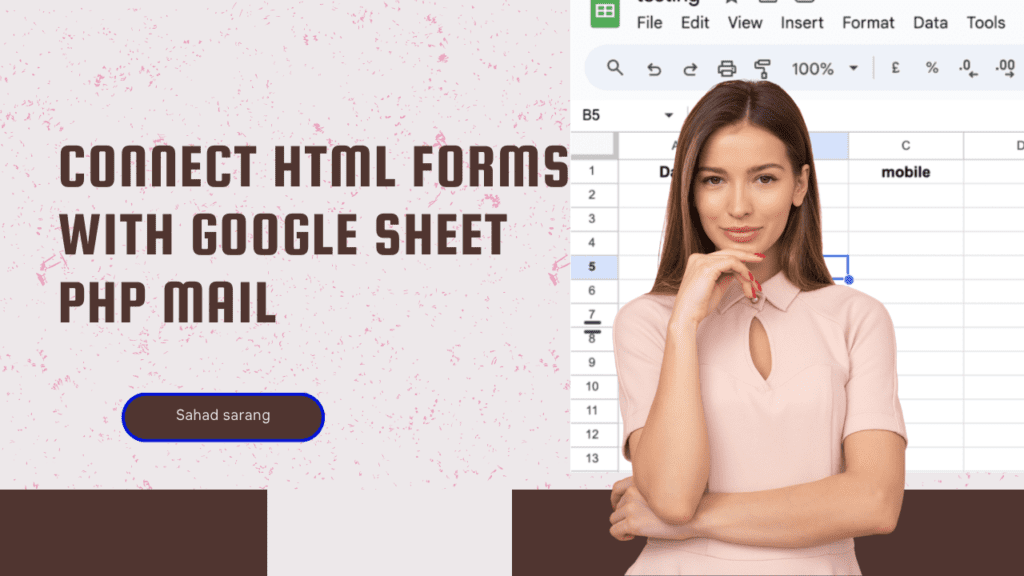Introduction
When creating an FAQ page for your website, it’s essential to choose the right template that meets your design and functionality needs. Whether you’re looking for an FAQ template in HTML or a more customized HTML FAQ template, there are plenty of options available. For those who want to style their FAQs, using a FAQ template with HTML and CSS can provide a clean and modern look. You might also consider using FAQ templates that incorporate JavaScript for added interactivity. If you’re looking for ready-made solutions, Bootstrap FAQ pages offer responsive designs that work seamlessly across devices. Developers can also explore various FAQ code examples on CodePen, including jQuery-based FAQs, to find inspiration or get started quickly. Overall, choosing the right FAQ page template in HTML or HTML/CSS is crucial for improving user experience and addressing common queries effectively.
In this blog, we have used Bootstrap 3 Accordion to display user’s questions and answers.
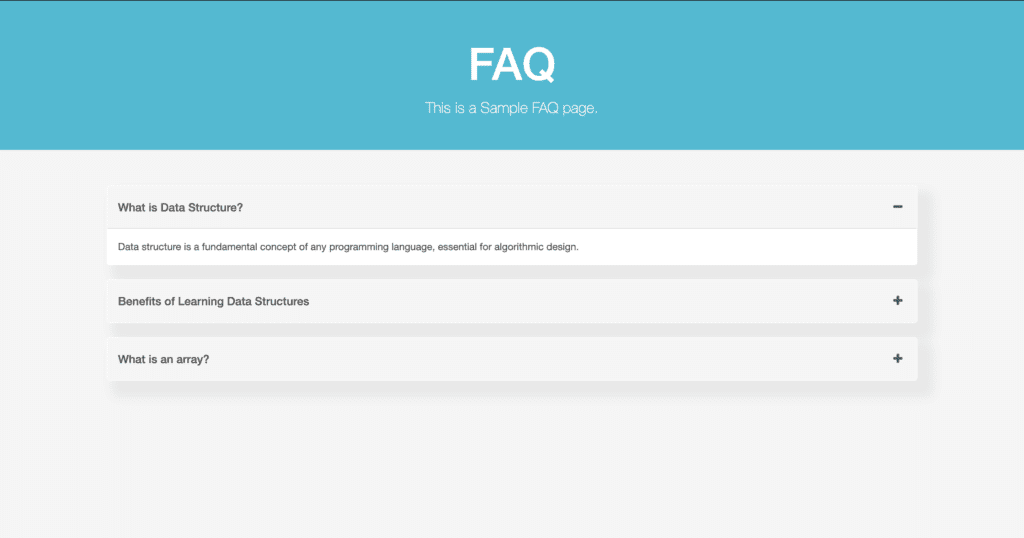
To start, create an HTML page.
<div class="jumbotron jumbotron-fluid">
<div class="container">
<h1 class="display-4">FAQ</h1>
<p class="lead">This is a Sample FAQ page.</p>
</div>
</div>
<br>
<div class="container">
<div class="row">
<div class="col-md-12">
<div class="panel-group" id="accordion" role="tablist" aria-multiselectable="true">
<div class="panel panel-default">
<div class="panel-heading" role="tab" id="headingOne">
<h4 class="panel-title">
<a data-toggle="collapse" data-parent="#accordion" href="#collapseOne" aria-expanded="true" aria-controls="collapseOne">
What is Data Structure?
</a>
</h4>
</div>
<div id="collapseOne" class="panel-collapse collapse in" role="tabpanel" aria-labelledby="headingOne">
<div class="panel-body">Data structure is a fundamental concept of any programming language, essential for algorithmic design.
</div>
</div>
</div>
<div class="panel panel-default">
<div class="panel-heading" role="tab" id="headingTwo">
<h4 class="panel-title">
<a class="collapsed" data-toggle="collapse" data-parent="#accordion" href="#collapseTwo" aria-expanded="false" aria-controls="collapseTwo">
Benefits of Learning Data Structures
</a>
</h4>
</div>
<div id="collapseTwo" class="panel-collapse collapse" role="tabpanel" aria-labelledby="headingTwo">
<div class="panel-body">Any given problem has constraints on how fast the problem should be solved (time) and how much less resources the problem consumes(space). That is, a problem is constrained by the space and time complexity within which it has to be solved efficiently.
</div>
</div>
</div>
<div class="panel panel-default">
<div class="panel-heading" role="tab" id="headingThree">
<h4 class="panel-title">
<a class="collapsed" data-toggle="collapse" data-parent="#accordion" href="#collapseThree" aria-expanded="false" aria-controls="collapseThree">
What is an array?
</a>
</h4>
</div>
<div id="collapseThree" class="panel-collapse collapse" role="tabpanel" aria-labelledby="headingThree">
<div class="panel-body">Anim pariatur cliche reprehenderit, enim eiusmod high life accusamus terry richardson ad squid. </div>
</div>
</div>
</div>
</div>
</div>
</div>Please add the CSS code provided below.
.panel-title > a:before {
float: right !important;
font-family: FontAwesome;
content:"\f068";
padding-right: 5px;
}
body{
background-color:#f5f5f5;
}
.panel-title > a.collapsed:before {
float: right !important;
content:"\f067";
}
.panel-title > a:hover,
.panel-title > a:active,
.panel-title > a:focus {
text-decoration:none;
}
.panel-heading {
padding: 20px 15px;
border-bottom: 1px solid transparent;
border-top-right-radius: 3px;
border-top-left-radius: 3px;
}
.panel {
margin-bottom: 20px !important;
background-color: #ffffff;
border: 1px solid transparent;
-webkit-box-shadow: 0 1px 1px rgb(0 0 0 / 5%);
box-shadow: 15px 16px 13px 8px rgb(4 4 4 / 5%);
}
.jumbotron {
padding-top: 30px;
padding-bottom: 30px;
margin-bottom: 30px;
color: inherit;
background-color: #00bcd4;
text-align: center;
color: #fff;
}
After adding CSS add the bootstrap cdn on the HTML file
Use this bootstrap css cdn
https://maxcdn.bootstrapcdn.com/font-awesome/4.5.0/css/font-awesome.min.css
https://cdnjs.cloudflare.com/ajax/libs/bootswatch/3.3.7/cerulean/bootstrap.min.css
Use below javascript cdn
https://code.jquery.com/jquery-1.11.0.min.js
https://netdna.bootstrapcdn.com/bootstrap/3.3.2/js/bootstrap.min.jsBelow is the Codepen link for the faq page
Share this FAQ code with others. Bookmark this page on your browser for future access