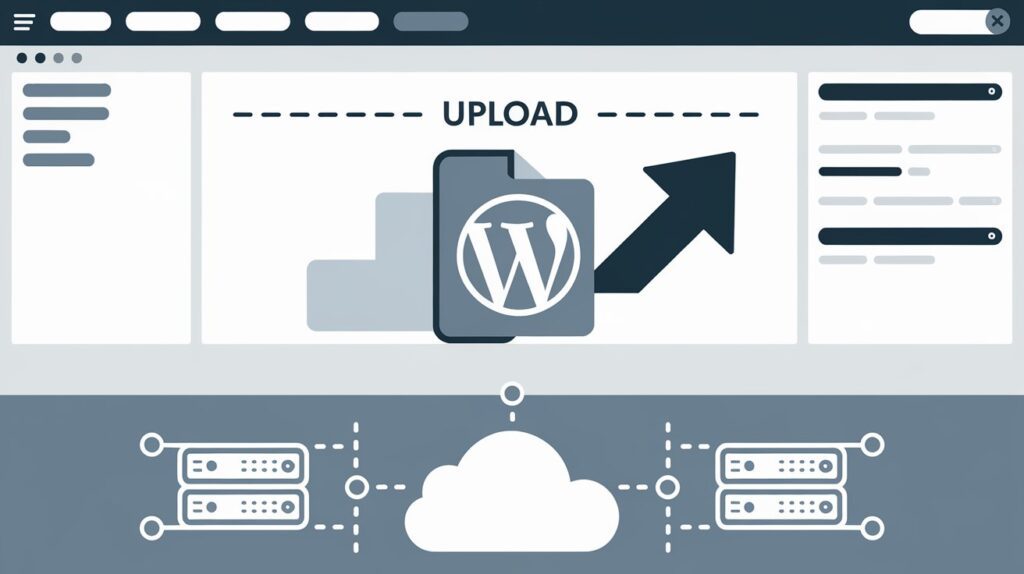Why is website optimization important?
The speed of your website plays a crucial role in ensuring a positive user experience and better search engine rankings. Slow-loading websites can frustrate visitors, increase bounce rates, and negatively impact your online presence. Fortunately, if you’re using WordPress, there are plenty of WordPress plugins available to help you speed up your website and deliver content to your audience more efficiently.
In this blog, I’ll give you some fascinating 10 plugins for speed-optimizing your WordPress website:
- W3 Total Cache
- Autoptimize
- Wp Smush
- Lazy Load by WP Rocket
- ShortPixel
- WP Fastest Cache
- Cache Enabler
- Asset CleanUp: Page Speed Booster
- WP Super Minify
- NitroPack
1. W3 Total Cache:

W3 Total Cache is a powerful caching plugin that improves your site’s performance by caching various elements such as HTML, CSS, and JavaScript files. It also integrates with CDNs (Content Delivery Networks) to further enhance loading times. The plugin’s extensive settings might require some configuration, but it offers great flexibility.
Features of the W3 Total Cache plugin:
- Performance Optimization: W3 Total Cache enhances your website’s performance by storing cached versions of your web pages. This makes your site load faster, which is crucial for SEO, as search engines prefer fast-loading websites.
- Browser Caching: The plugin enables browser caching, which means that a visitor’s browser can store certain elements of your site, like images and stylesheets, locally. This reduces server load and improves SEO by speeding up page loading times.
- Content Delivery Network (CDN) Integration: W3 Total Cache seamlessly integrates with CDNs, such as Cloudflare or MaxCDN. CDNs distribute your site’s content across multiple servers worldwide, reducing latency and improving SEO by ensuring quick access to your site’s resources.
- Minification and Compression: The plugin minifies and compresses your website’s code, making it more compact and efficient. This reduces page size and speeds up loading times, benefiting SEO, as faster sites tend to rank higher in search results.
- Database Optimization: W3 Total Cache optimizes your WordPress database, removing unnecessary data and improving its efficiency. A leaner database results in quicker queries, enhancing your site’s SEO performance as faster-loading pages are favored by search engines.
By using the W3 Total Cache plugin, you can boost your website’s performance and SEO, leading to better rankings and a more satisfying experience for your site’s visitors.
2. Autoptimize:
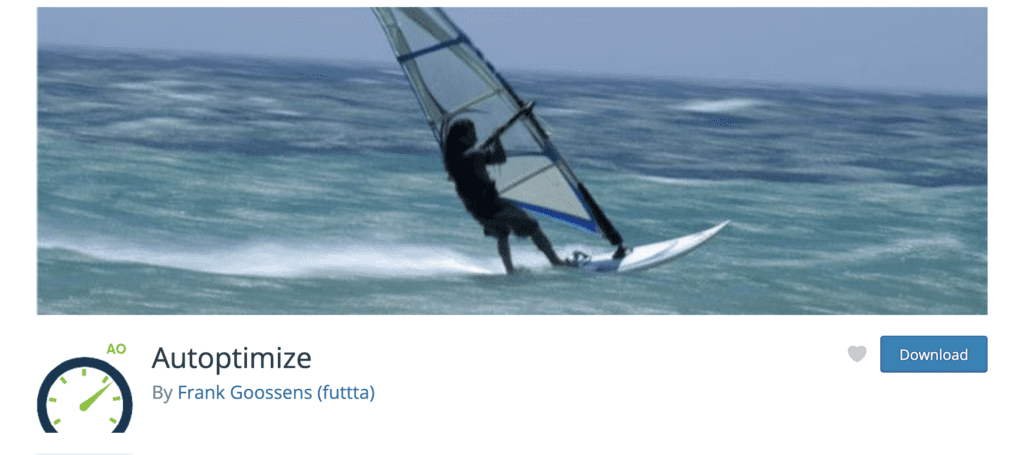
Autoptimize focuses on optimizing your site’s front end by minifying and combining CSS and JavaScript files. It also allows you to optimize Google Fonts and can even asynchronously load scripts for better performance. With its user-friendly settings, Autoptimize helps non-technical users improve their site’s speed easily.
Features of the Autoptimize plugin:
- Code Optimization: Autoptimize helps optimize your website’s code by minifying and combining CSS and JavaScript files. This streamlines your site’s code, making it load faster, which can positively impact your SEO ranking as faster loading times are favored by search engines.
- HTML, CSS, and JavaScript Minification: The plugin minifies your HTML, CSS, and JavaScript code, removing unnecessary spaces and characters. This reduces the file sizes and accelerates page loading, which is important for SEO, as speedy websites tend to rank higher in search results.
- Image Optimization: Autoptimize offers image optimization features, allowing you to compress and resize images for the web. Smaller image sizes lead to faster page loading times, which is a factor that search engines consider when ranking websites.
- Critical CSS Generation: Autoptimize can generate critical CSS for your pages, ensuring that the most important styling information loads first. This improves the perceived speed of your site and can positively affect SEO by providing a better user experience.
- Lazy Loading: The plugin enables lazy loading for images, videos, and iframes. This means that these elements only load when they become visible on the user’s screen, reducing initial page loading times. This can boost SEO as faster-loading pages tend to rank higher in search results.
By using the Autoptimize plugin, you can optimize your website’s code and content, leading to improved performance and potentially higher SEO rankings due to faster loading times and a better user experience.
3. WP Smush
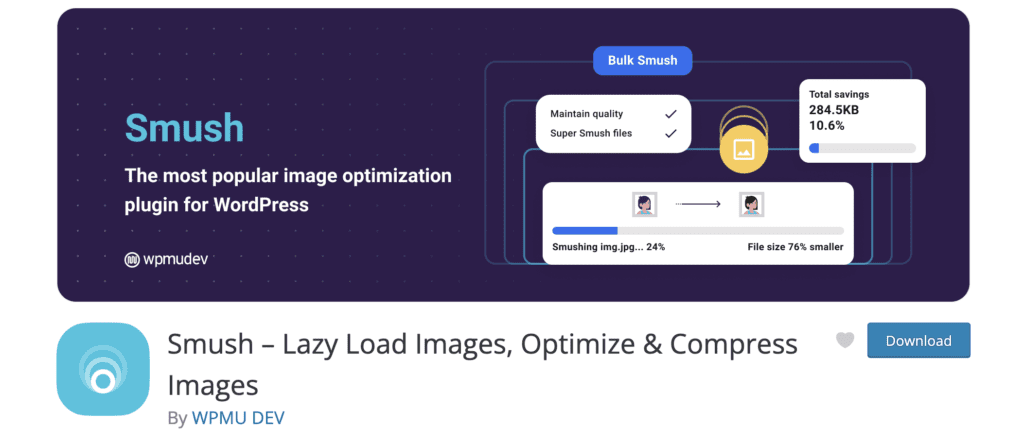
WP Smush Images are often a major contributor to slow-loading websites. WP Smush helps solve this issue by compressing and optimizing images automatically without compromising their quality. This not only improves your site’s loading times but also saves server resources and bandwidth.
Features of the WP Smush plugin:
- Image Compression: WP Smush automatically compresses and optimizes images on your WordPress website. This reduces the file size of images without sacrificing quality, which is crucial for faster page loading and improved SEO.
- Bulk Smushing: You can optimize multiple images at once with WP Smush. This feature is handy when you have a large media library, as it helps you save time and ensures all your images are properly compressed for faster loading times.
- Lossless Compression: WP Smush offers lossless compression, which means it reduces image file sizes without any visible quality loss. This is essential for maintaining the visual appeal of your website while improving performance.
- Lazy Loading: The plugin enables lazy loading for images. Images are loaded as a visitor scrolls down the page, reducing initial page load times. This not only improves user experience but also can positively impact your SEO ranking, as faster-loading pages are preferred by search engines.
- Automatic Optimization: WP Smush can automatically optimize newly uploaded images. This “set it and forget it” feature ensures that all your future images are optimized without manual intervention, helping maintain your site’s performance over time.
By using the WP Smush plugin, you can ensure your website’s images are optimized for speed and performance, leading to faster page load times and potentially improved SEO rankings.
4. Lazy Load by WP Rocket
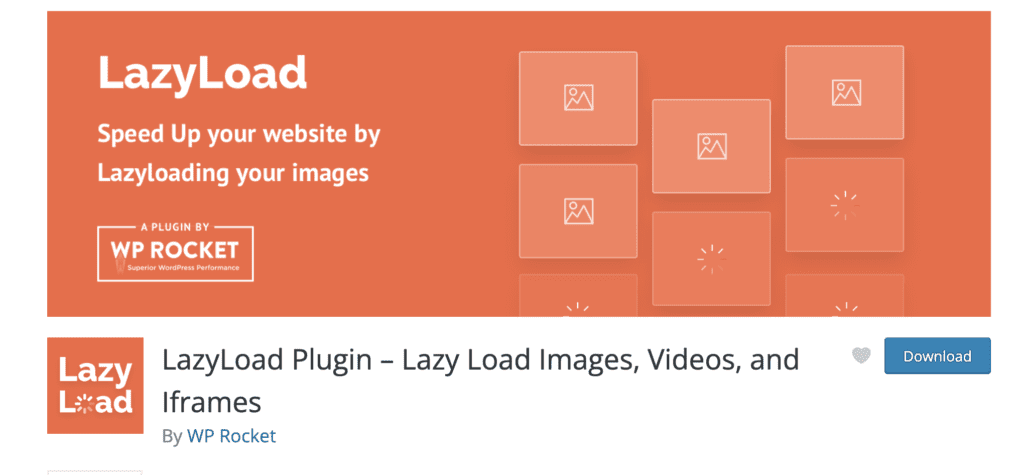
Lazy Load by WP Rocket: Lazy loading is a technique that delays the loading of non-essential content, such as images and videos until the user scrolls down the page. This can significantly improve initial page load times. Lazy Load by WP Rocket is an add-on for the WP Rocket plugin that implements lazy loading effectively.
Features of the LazyLoad Plugin:
- Image Lazy Loading: LazyLoad Plugin automatically applies lazy loading to images on your website. Instead of loading all images at once, it loads them as the user scrolls down the page. This significantly improves page loading speed and user experience.
- Video Lazy Loading: The plugin extends lazy loading to videos embedded on your site. Videos from platforms like YouTube or Vimeo are only loaded when the user clicks to play them. This saves bandwidth and enhances page performance.
- Iframe Lazy Loading: LazyLoad Plugin also supports lazy loading for iframes, which are often used to embed content from external sources, like Google Maps or social media widgets. With lazy loading, iframes only load when they come into the user’s viewport, reducing initial page load times.
- Customizable Settings: You can adjust the plugin’s settings to customize how lazy loading behaves on your website. This includes options for delaying the loading of images or videos, choosing loading animations, and fine-tuning lazy loading to fit your site’s needs.
- SEO Benefits: Lazy loading can improve your website’s SEO performance. Search engines favor websites that load quickly, and by deferring the loading of non-visible images, videos, and iframes, your pages can achieve faster load times, potentially boosting your search engine rankings.
By using the LazyLoad Plugin, you can optimize your website for better performance and user experience by deferring the loading of images, videos, and iframes until they are needed, all while potentially benefiting your SEO efforts.
5. ShortPixel:

ShortPixel is an image optimization plugin that uses advanced algorithms to compress images without sacrificing quality. It supports various image formats and even offers a WebP conversion feature, which is a modern image format that delivers smaller file sizes and faster loading times.
Features of the ShortPixel image optimization:
- Image Compression: ShortPixel automatically compresses and optimizes images on your website. This reduces the file size of images without noticeable loss in quality, leading to faster page loading times.
- Lossless and Lossy Compression: The plugin offers both lossless and lossy compression options. Lossless retains the image quality while reducing file size, and lossy provides greater compression with a slight quality reduction. You can choose the compression level that suits your needs.
- Bulk Optimization: You can optimize a large number of images at once with ShortPixel. This feature is handy when you have an extensive media library, saving you time and ensuring all your images are optimized.
- Automatic Optimization: ShortPixel can automatically optimize newly uploaded images. This hands-off approach ensures that all future images added to your website are optimized without manual intervention.
- Image Formats Support: The plugin supports various image formats, including JPEG, PNG, GIF, and WebP. It converts images to the most suitable format, reducing file sizes further for improved performance.
By using the ShortPixel plugin, you can optimize your website’s images for faster loading, better performance, and improved user experience while maintaining control over image quality.
6. WP Fastest Cache
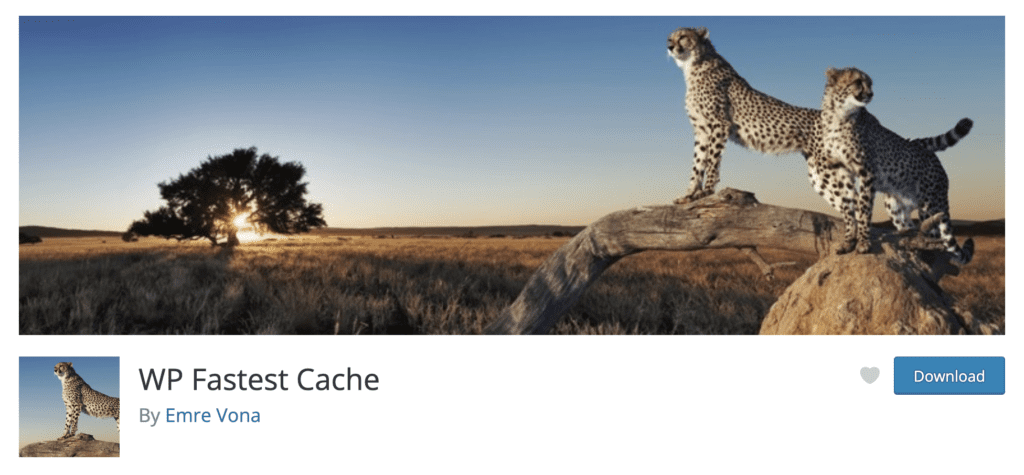
WP Fastest Cache As the name suggests, WP Fastest Cache is designed for simplicity and speed. It offers features like GZIP compression, browser caching, and minification. The plugin also has a straightforward setup process, making it ideal for users who want quick performance improvements.
Features of the WP Fastest Cache plugin explained in simple terms:
- Page Caching: WP Fastest Cache creates static HTML copies of your web pages. When a visitor accesses your site, these pre-generated pages are served, reducing the need to generate dynamic content on each visit. This speeds up page loading times significantly, which is vital for better SEO and user experience.
- Minification: The plugin minifies HTML, CSS, and JavaScript files. Minification involves removing unnecessary spaces, line breaks, and characters from these files, making them smaller and faster to load. This optimization improves your site’s performance and SEO by reducing page size and loading times.
- Browser Caching: WP Fastest Cache enables browser caching, allowing visitors’ browsers to store certain elements of your site (like images and scripts) locally. This means that returning visitors experience even faster load times because their browsers can reuse cached resources.
- GZIP Compression: The plugin offers GZIP compression, which compresses your web pages before they are sent to the visitor’s browser. This results in smaller file sizes and faster loading times, benefiting both user experience and SEO.
- CDN Integration: WP Fastest Cache can be easily integrated with Content Delivery Networks (CDNs) like Cloudflare or MaxCDN. CDNs distribute your website’s content across multiple servers worldwide, reducing latency and further improving loading times, especially for visitors from distant locations.
By using the WP Fastest Cache plugin, you can optimize your website’s performance, reduce loading times, and potentially improve your SEO rankings, all of which contribute to a better experience for your site’s visitors.
7. Cache Enabler
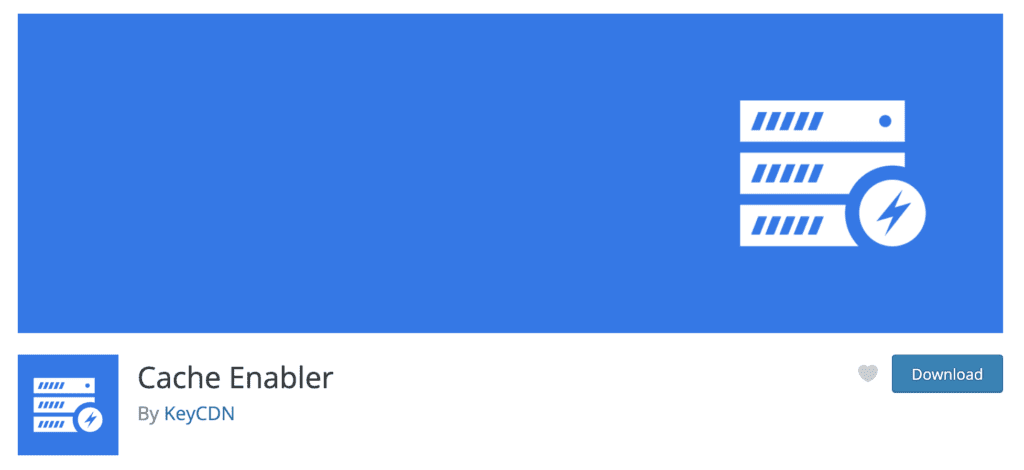
Cache Enabler is a lightweight caching plugin that’s easy to set up and configure. It offers both page and browser caching, allowing you to improve loading times without overwhelming you with complex settings.
Features of the Cache Enabler:
- Page Caching: Cache Enabler creates static HTML files of your web pages. When someone visits your site, these pre-generated HTML files are served, reducing the need to generate pages from scratch each time. This speeds up your website’s loading times, which is beneficial for SEO and user experience.
- Efficient Disk Caching: The plugin stores cached files on your server’s disk, ensuring quick access to these files. Disk caching is a fast and reliable method to improve website performance.
- WebP Support: Cache Enabler includes WebP support, allowing you to serve WebP images to browsers that support this format. WebP images are smaller in size and provide faster loading times, contributing to a better user experience and potentially improved SEO.
- Clear Cache with a Single Click: Cache Enabler provides a simple way to clear the cache. With just one click, you can delete all cached files, ensuring that your visitors always see the most up-to-date content.
- Custom Cache Expiry: You can set a custom cache expiry time with Cache Enabler. This allows you to control how long cached files are stored before they are refreshed, ensuring that your visitors always see fresh content while maintaining the benefits of caching.
By using the Cache Enabler plugin, you can easily implement page caching, serve optimized WebP images, and control caching settings to improve your website’s performance, SEO, and user experience.
8. Asset CleanUp: Page Speed Booster

Asset CleanUp: Page Speed Booster plugin allows you to selectively disable or unload unnecessary CSS and JavaScript files on a per-page or post basis. By reducing the number of assets loaded, you can significantly improve loading times, especially on pages where certain scripts aren’t required.
Features of the Asset CleanUp:
- Selective Asset Loading: Asset CleanUp allows you to selectively load or unload specific CSS and JavaScript files on a per-page or per-post basis. This means you can choose which assets are necessary for each page, reducing unnecessary bloat and improving loading times.
- Minification and Combination: The plugin offers the option to minify and combine CSS and JavaScript files. Minification removes unnecessary characters and spaces, while combining multiple files into one reduces the number of server requests, leading to faster page loading.
- Lazy Loading: Asset CleanUp supports lazy loading of images and iframes. This feature ensures that images and embedded content load only when they become visible in the user’s viewport, reducing initial page load times and enhancing user experience.
- CSS Delivery Optimization: The plugin can optimize CSS delivery by deferring the loading of non-critical stylesheets. This prioritizes the loading of essential styles, improving page rendering speed and SEO rankings.
- Database Cleanup: Asset CleanUp includes a feature for cleaning up your WordPress database. This removes redundant data, revisions, and other unnecessary information, which can help improve site performance and reduce database bloat.
By using the Asset CleanUp: Page Speed Booster plugin, you can gain fine-grained control over your site’s assets, optimize resource loading, implement lazy loading, and clean up your database, all contributing to a faster and more efficient website, improved SEO, and a better user experience.
9. WP Super Minify
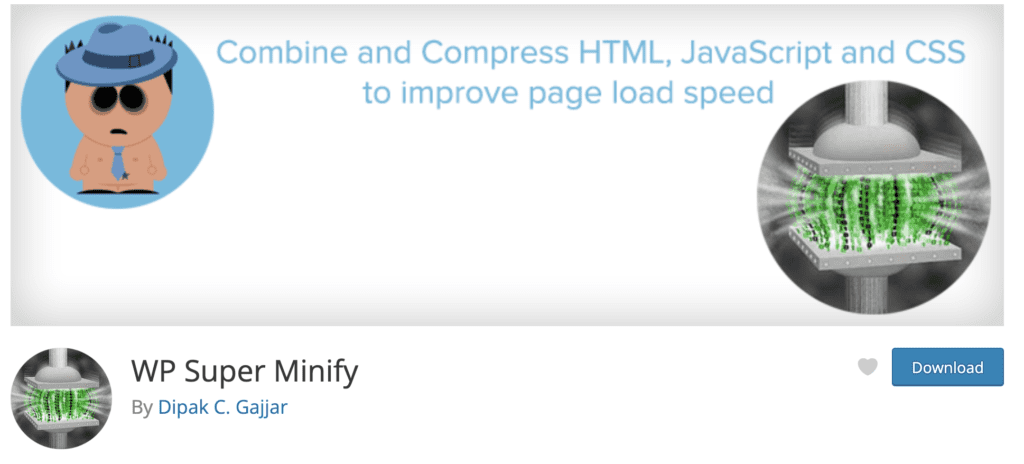
WP Super Minify combines and minifies your HTML, CSS, and JavaScript files, reducing their size and improving loading times. While there are other plugins that offer similar functionality, WP Super Minify stands out for its simplicity and effectiveness.
Features of WP Super Minify:
- HTML, CSS, and JavaScript Minification: WP Super Minify reduces the size of your website’s HTML, CSS, and JavaScript files by removing unnecessary white spaces, line breaks, and comments. This makes these files smaller and faster to load, which can lead to improved page loading times and SEO.
- Manual Control: The plugin provides an option to manually enable or disable minification for each type of file (HTML, CSS, and JavaScript). This allows you to fine-tune which files are minified, giving you control over your site’s optimization.
- Easy Installation and Setup: WP Super Minify is easy to install and configure, making it accessible to users with various levels of technical expertise. You can quickly set it up and start optimizing your website without extensive technical knowledge.
- Compatibility: The plugin is designed to work with various themes and plugins commonly used in WordPress, ensuring compatibility with your existing website setup. You can use it without worrying about conflicts with other components.
- Faster Page Loading: By reducing the file sizes of HTML, CSS, and JavaScript, WP Super Minify helps improve your website’s loading speed. Faster-loading pages are favored by search engines and provide a better user experience for your site’s visitors.
Using WP Super Minify can be an effective way to optimize your WordPress website’s performance and potentially enhance its SEO ranking by making your site load faster and more efficiently.
10. NitroPack
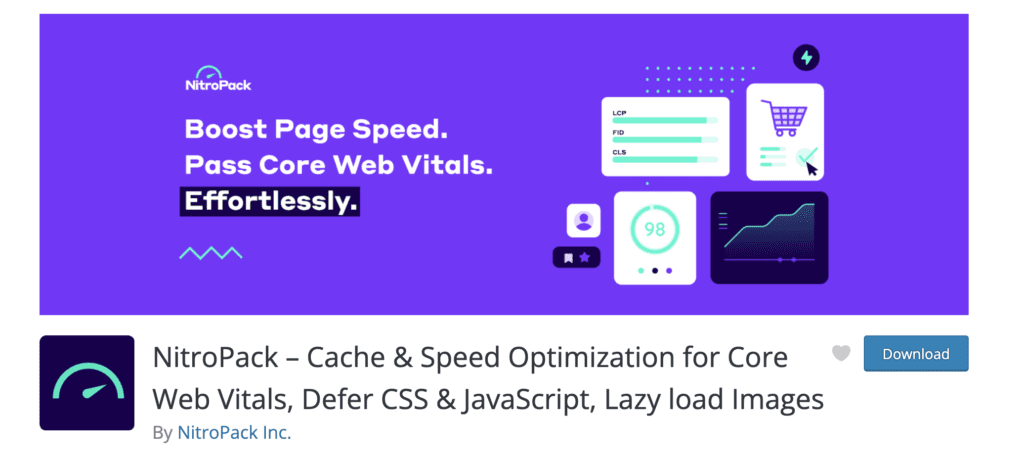
NitroPack is an all-in-one performance optimization plugin that offers a suite of features including caching, minification, image optimization, and more. It also integrates with multiple CDNs and offers a global network for faster content delivery, making it a comprehensive solution for website speed optimization.
Features of NitroPack:
- Automatic Performance Optimization: NitroPack automatically optimizes various aspects of your website, such as code, images, and server configuration, without requiring manual intervention. This means you can enhance your site’s speed and performance with minimal effort.
- Image Optimization: The plugin compresses and optimizes your images, reducing their file sizes while maintaining image quality. This results in faster page loading times and a better user experience, which can positively affect your SEO rankings.
- Lazy Loading: NitroPack implements lazy loading for images, videos, and iframes. This technique ensures that these elements are loaded only when they come into the user’s viewport, reducing initial page load times and benefiting both user experience and SEO.
- Content Delivery Network (CDN) Integration: NitroPack seamlessly integrates with CDNs like Cloudflare, making it easy to distribute your website’s content across multiple servers worldwide. This reduces latency and improves page loading times, especially for visitors from distant locations.
- Browser Caching: The plugin enables browser caching, allowing visitors’ browsers to store certain website elements locally. This means that returning visitors experience faster load times because their browsers can reuse cached resources, improving user experience and potentially SEO rankings.
By using NitroPack, you can significantly boost your website’s performance, reduce loading times, and enhance user experience. These improvements can have a positive impact on your SEO rankings, as search engines favor fast-loading, user-friendly websites.
As you explore these additional plugins, it’s important to keep in mind that every website is unique, and the effectiveness of each plugin can vary based on factors like your theme, plugins, hosting environment, and content. Therefore, testing and monitoring the impact of each plugin on your site’s performance is essential to finding the best combination for your specific needs.
Important Note: Always take a backup before applying the above-mentioned plugins if you don’t know how to take a backup of a WordPress Website you can look at our blog How to Backup WordPress Site Using UpdraftPlus Plugin