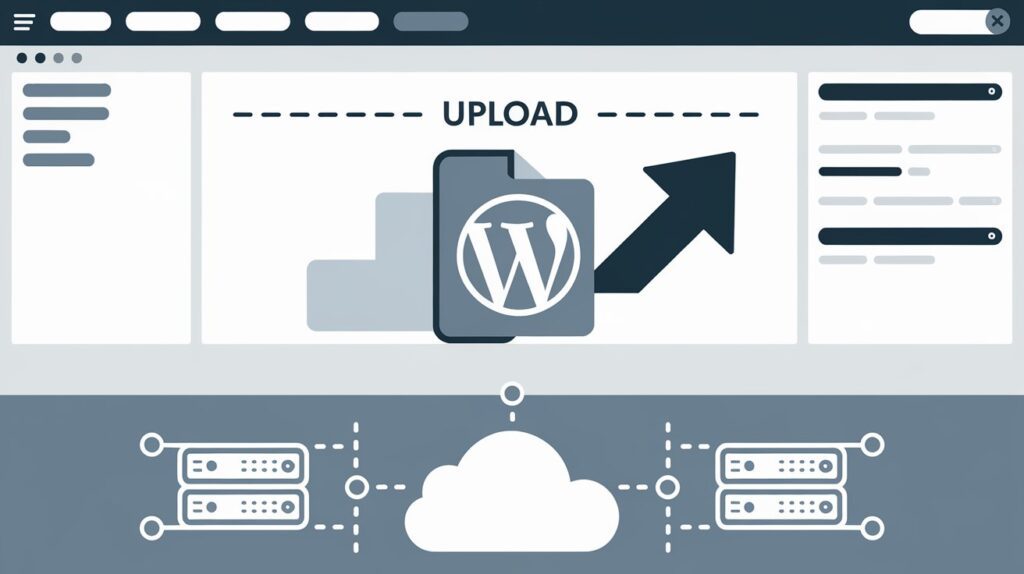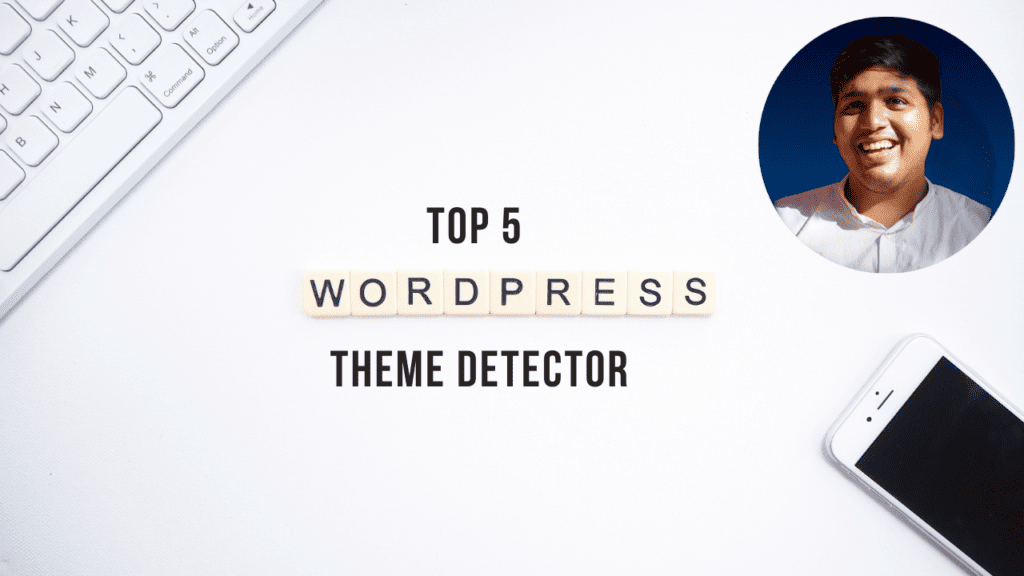Are you looking to boost engagement with your audience and keep your website visitors informed? If so, implementing a newsletter on your WordPress website is a fantastic way to achieve this. Newsletters help you stay in touch with your subscribers and share valuable content directly in their inbox. To create an effective newsletter, you’ll need the right tools, and that’s where WordPress newsletter plugins come in.
The Importance of Choosing the Right Newsletter Plugin
Selecting the best WordPress newsletter plugin is crucial. It can mean the difference between a successful newsletter campaign and one that falls flat. Your choice should align with your website’s specific needs, and it should be user-friendly, feature-rich, and customizable. With that in mind, let’s dive into the top 10 newsletters WordPress plugins for your website.
In this blog, I’ll give you some fascinating Newsletters Plugin:
- MailChimp Plugin
- What is Mail Chimp?
- FAQ for Mail Chimp WordPress Plugin
- Constant Contact Plugin
- What is the Constant Contact form?
- FAQ for Constant Contact form Plugin?
- SendinBlue Plugin
- What is the Sendinblue Plugin?
- FAQ for Sendinblue Plugin?
- Newsletters Plugin
- What is the Newsletters Plugin?
- FAQ for Newsletters Plugin?
- Mailster Plugin
- What is the Mailster Plugin?
- FAQ for Mailster Plugin?
- MailPoet Plugin
- What is the MailPoet Plugin?
- FAQ for MailPoet Plugin?
- Bloom
- What is the Bloom Plugin?
- FAQ for Bloom Plugin?
- OptinMonster
- What is the OptinMonster Plugin?
- FAQ for OptinMonster Plugin?
- Thrive Leads
- What is the Thrive Leads Plugin?
- FAQ for Thrive Leads Plugin?
Best WordPress Newsletter Plugin
1. MailChimp for WordPress

What is Mail Chimp?
MailChimp for WordPress is a popular choice for website owners. It seamlessly integrates with MailChimp, a leading email marketing platform. This plugin allows you to create attractive sign-up forms and manage your email lists effortlessly. MailChimp for WordPress is a highly regarded email marketing integration that seamlessly connects your WordPress website to MailChimp, a leading email marketing platform. This plugin is a popular choice among website owners due to its user-friendly interface and comprehensive set of features. With MailChimp for WordPress, you can effortlessly create visually appealing sign-up forms and effectively manage your email lists. It simplifies the process of building and maintaining a subscriber base, making it an excellent tool for anyone looking to maximize the potential of their newsletter campaigns.
FAQ for MailChimp WordPress Plugin:
1: How do I install MailChimp for WordPress?
To install MailChimp for WordPress, follow these simple steps:
- Log in to your WordPress dashboard.
- Navigate to the “Plugins” section and click “Add New.”
- Search for “MailChimp for WordPress.”
- Click “Install Now” and then “Activate.”
- Configure the plugin by entering your MailChimp API key and setting up your sign-up forms. You’re ready to start using it!
2: Can I use MailChimp for WordPress with the free version of MailChimp?
Yes, you can use MailChimp for WordPress with a free MailChimp account. The plugin provides options for both free and premium users, making it accessible to a wide range of users.
3: Is MailChimp for WordPress compatible with all WordPress themes?
MailChimp for WordPress is designed to be compatible with most themes. However, it’s recommended to test the plugin with your specific theme to ensure seamless integration. In the rare case of compatibility issues, the plugin’s support team can assist.
4: Can I customize the appearance of the sign-up forms created with MailChimp for WordPress?
Yes, the plugin offers a high degree of customization. You can modify the appearance of your sign-up forms to match your website’s design and branding, ensuring a cohesive and attractive user experience.
5: Does MailChimp for WordPress provide analytics and reports for my email campaigns?
Yes, the plugin offers detailed analytics and reporting features. You can track the performance of your email campaigns, monitor subscriber activity, and gain valuable insights into how your newsletters are engaging your audience. These analytics help you refine your email marketing strategy for better results.
2. Constant Contact

What is the Constant Contact Form?
Constant Contact is another powerful option that’s easy to use. It offers customizable templates and detailed analytics, making it ideal for beginners and experienced users alike. Constant Contact is a user-friendly and powerful email marketing plugin that seamlessly integrates with your WordPress website. This plugin is an excellent choice for website owners who want to maintain effective communication with their audience. It offers customizable email templates, an intuitive email editor, and detailed analytics to track the success of your campaigns. Constant Contact simplifies the process of creating, sending, and tracking emails, making it a top choice for both beginners and experienced users looking to enhance their email marketing efforts.
FAQ for Constant Contact WordPress Plugin:
1: Can I use Constant Contact for WordPress with a free Constant Contact account?
Yes, you can use Constant Contact for WordPress with a free trial account, but for ongoing use, a paid Constant Contact account is required. The paid plans offer additional features and a higher email-sending limit.
2: Is Constant Contact GDPR compliant?
Yes, Constant Contact takes data privacy seriously and is GDPR compliant. It provides tools and resources to help users comply with data protection regulations, ensuring that your email marketing campaigns meet legal requirements.
3: How can I integrate Constant Contact with my WordPress website?
Integrating Constant Contact with your WordPress website is simple. After installing and activating the plugin, you’ll need to connect it to your Constant Contact account. Once connected, you can create sign-up forms, manage lists, and start building and sending campaigns directly from your WordPress dashboard.
4: What kind of analytics does Constant Contact provide?
Constant Contact offers robust analytics, including open rates, click-through rates, bounce rates, and more. You can track the performance of your email campaigns and gain insights into what’s working and what needs improvement.
5: Can I use Constant Contact for WordPress to create automated email sequences?
Yes, Constant Contact allows you to set up automated email sequences, making it an excellent choice for creating drip campaigns and nurturing leads. You can schedule automated emails based on triggers, such as sign-ups or specific user actions on your website.
3. SendinBlue Subscribe Form And WP SMTP

What is SendinBlue Plugin?
SendinBlue is known for its marketing automation and transactional email services. This plugin integrates these features into your WordPress site, ensuring a comprehensive email marketing experience. The SendinBlue Subscribe Form And WP SMTP plugin is a powerful tool that offers dual functionality for WordPress users. First, it provides an intuitive and customizable subscribe form to grow your email list effortlessly. Second, it integrates SMTP (Simple Mail Transfer Protocol) functionality, ensuring reliable email delivery for your WordPress site. This dual-purpose plugin simplifies email marketing and enhances your email deliverability, making it an excellent choice for website owners seeking effective email communication.
FAQ for SendinBlue WordPress Plugin:
1: How do I set up the subscribe form with SendinBlue Subscribe Form And WP SMTP?
Setting up the subscription form is straightforward:
- After installing and activating the plugin, configure your SendinBlue API key.
- Customize the form’s appearance and fields to match your website’s design and needs.
- Embed the form on your website using a shortcode or widget.
2: Can I use the SendinBlue Subscribe Form And WP SMTP with my existing SendinBlue account?
Yes, you can seamlessly integrate SendinBlue Subscribe Form And WP SMTP with your existing SendinBlue account. This allows you to maintain a unified approach to your email marketing efforts.
3: What is the advantage of using SMTP with this plugin?
By integrating SMTP with this plugin, you enhance the deliverability of your emails. SMTP ensures that your emails reach your recipients’ inboxes reliably, preventing them from being marked as spam or bouncing.
4: Does SendinBlue Subscribe Form And WP SMTP support autoresponders and drip campaigns?
Yes, the plugin supports autoresponders and drip campaigns. You can set up automated email sequences to engage with subscribers and nurture leads over time.
5: Can I track the performance of my email campaigns with this plugin?
Yes, the SendinBlue Subscribe Form And WP SMTP offer analytics to track the performance of your email campaigns. You can monitor open rates, click-through rates, and more to assess the effectiveness of your email marketing strategy.
4. Newsletters

What is the Newsletter WordPress Plugin?
Newsletter is a user-friendly plugin that comes with an intuitive drag-and-drop email builder. It’s perfect for crafting visually appealing newsletters without any coding skills. You can check the YouTube video of the Newsletters WordPress Plugin
FAQ for Newsletters WordPress Plugin:
1: How do I make a newsletter using the Newsletter plugin?
To create a newsletter with the Newsletter plugin:
- Install and activate the plugin.
- Go to the plugin settings in your WordPress dashboard.
- Use the easy drag-and-drop email builder to design your newsletter.
- Add your content, images, and links.
- Choose who should receive the newsletter and schedule when it goes out.
2: Can I change how my newsletters look with the Newsletter plugin?
Yes, the Newsletter plugin lets you change the appearance, layout, colors, and fonts of your newsletters to match your style and make them look great.
3: Can I manage email lists with the Newsletter plugin?
Certainly, the plugin helps you organize your email lists. You can group your subscribers, move lists around, and keep your email contacts well-organized.
4: Is the Newsletter plugin easy to use for beginners without tech skills?
Absolutely! The Newsletter plugin is made for everyone, no tech skills are needed. The drag-and-drop tool makes it simple for anyone.
5: Can I see how well my newsletters are doing with the Newsletter plugin?
Yes, the plugin gives you data about your newsletters. You can see how many people open them and click on the links, helping you understand how effective your newsletters are.
5. Mailster

What is Mailster Plugin?
Mailster is a premium plugin that offers a wide range of features. It includes advanced tracking, automated follow-ups, and an easy-to-use editor for creating stunning newsletters. MailPoet is a versatile WordPress plugin that simplifies email marketing. It offers a comprehensive solution for creating newsletters and automated email campaigns, all within your WordPress dashboard. With a user-friendly newsletter editor and subscription forms, MailPoet is a fantastic choice for website owners looking to engage with their subscribers effortlessly.
FAQ for Mailster WordPress Plugin:
1. How do I install and configure Mailster on my WordPress website?
Installing Mailster is a breeze:
- Purchase and download the Mailster plugin from the official source.
- Install and activate the plugin within your WordPress dashboard.
- Access the settings to configure the plugin to your preferences.
- Connect Mailster to your email service provider, such as MailChimp or SendinBlue.
- Start creating and scheduling email campaigns.
2. Can I customize the appearance of my emails with Mailster?
Absolutely! Mailster offers a user-friendly email editor with various customization options. You can tailor the design, layout, and content of your emails to match your brand and create captivating content without the need for coding skills.
3. Does Mailster provide analytics for tracking email campaign performance?
Yes, Mailster provides comprehensive analytics. You can monitor key metrics such as open rates, click-through rates, and subscriber engagement. These insights enable you to evaluate the effectiveness of your newsletters and make data-driven improvements.
4. Can I set up automated email sequences with Mailster?
Certainly, Mailster supports the creation of automated email sequences. This feature is invaluable for nurturing leads, welcoming new subscribers, and recovering abandoned carts. It ensures a personalized and efficient email marketing strategy.
5. Is Mailster suitable for both beginners and experienced email marketers?
Mailster caters to users of all levels. Its intuitive interface makes it accessible to beginners, while its advanced features and customization options offer experienced email marketers the tools they need to create successful campaigns. Whether you’re just starting or a seasoned pro, Mailster has something to offer.
6. MailPoet

What is MailPoet Plugin?
MailPoet simplifies the process of creating newsletters and automated emails. It includes a newsletter editor and subscription forms, all within your WordPress dashboard.MailPoet is a versatile WordPress plugin that simplifies email marketing. It offers a comprehensive solution for creating newsletters and automated email campaigns, all within your WordPress dashboard. With a user-friendly newsletter editor and subscription forms, MailPoet is a fantastic choice for website owners looking to engage with their subscribers effortlessly.
FAQ for MailPoet:
1. How do I create a newsletter with MailPoet?
Creating a newsletter with MailPoet is simple:
- Install and activate the MailPoet plugin on your WordPress site.
- Access the plugin settings in your dashboard.
- Use the intuitive newsletter editor to design your newsletter.
- Add content, images, and links.
- Select your recipient list and schedule when the newsletter goes out.
2. Can I customize the design of my newsletters with MailPoet?
Absolutely! MailPoet offers customization options, allowing you to design your newsletters according to your branding, style, and preferences.
3. Does MailPoet provide analytics for email campaigns?
Yes, MailPoet offers analytics to track the performance of your email campaigns. You can monitor open rates, click-through rates, and subscriber engagement to assess the effectiveness of your newsletters.
4. Is MailPoet suitable for beginners in email marketing?
MailPoet is beginner-friendly and doesn’t require advanced technical skills.
5. Can I set up automated email campaigns with MailPoet?
Indeed, MailPoet supports automated email sequences, making it a powerful tool for nurturing leads and engaging with subscribers over time.
7. Bloom
What is Bloom?
Bloom, developed by Elegant Themes, is a top-notch email opt-in plugin for WordPress. It offers a variety of opt-in form types, seamless integration with popular email marketing services, and robust customization options. Bloom is an excellent choice for website owners seeking to expand their email subscriber base and boost engagement.
FAQ for Bloom WordPress Plugin:
1. How do I install and activate Bloom on my WordPress site?
Installing Bloom is easy:
- Purchase and download the Bloom plugin from Elegant Themes.
- Install the plugin in your WordPress dashboard.
- Activate the plugin, and you’re ready to set up your opt-in forms.
2. Can I customize the appearance of opt-in forms with Bloom?
Absolutely! Bloom provides extensive customization options for designing opt-in forms that align with your website’s branding and style.
3. Does Bloom offer advanced targeting features for opt-in forms?
Yes, Bloom offers advanced targeting options, allowing you to display opt-in forms to specific audiences, pages, or based on user behavior.
4. Does Bloom support integration with email marketing services other than MailChimp?
Yes, Bloom integrates seamlessly with various popular email marketing services, making it versatile for users with different email marketing preferences.
5. Can I track the performance of my opt-in forms with Bloom?
Bloom provides analytics to track the performance of your opt-in forms, including conversion rates and engagement data, helping you refine your email capture strategy.
8. OptinMonster

What is OptinMonster Plugin?
OptinMonster is more than just a newsletter plugin; it’s a robust lead-generation tool for WordPress. It helps convert website visitors into subscribers with various opt-in forms, exit-intent technology, and targeting features. OptinMonster is a top choice for website owners looking to grow their email list and improve conversions.
FAQ for OptinMonster WordPress Plugin:
1. How do I set up an opt-in form with OptinMonster?
Setting up an opt-in form with OptinMonster is straightforward:
- Install and activate the OptinMonster plugin.
- Configure your settings and create your opt-in form using the provided templates.
- Customize the design and behavior of the form.
- Target specific audiences and set display rules.
- Monitor the performance of your opt-in forms.
2. Can I use OptinMonster to create exit-intent pop-ups?
Yes, OptinMonster provides exit-intent technology, allowing you to display pop-ups when users are about to leave your website, increasing the chances of capturing their email addresses.
3. Does OptinMonster offer A/B testing for opt-in forms?
OptinMonster supports A/B testing, enabling you to experiment with different variations of your opt-in forms to determine which ones perform best.
4. Can I integrate OptinMonster with e-commerce platforms like WooCommerce?
Yes, OptinMonster offers seamless integration with e-commerce platforms, including WooCommerce, making it a valuable tool for online store owners.
5. Does OptinMonster provide analytics and reporting for opt-in forms?
OptinMonster offers detailed analytics and reporting, allowing you to track the performance of your opt-in forms and make data-driven decisions to improve conversions.
9. Thrive Leads

What is the Thrive Leads Plugin?
Thrive Leads is an all-in-one list-building plugin for WordPress. It provides advanced targeting options, A/B testing, and a wide range of opt-in form types. Thrive Leads is a comprehensive solution for website owners looking to expand their email subscriber base and enhance their lead-generation efforts.
FAQ for Thrive Leads WordPress Plugin:
1. How do I install Thrive Leads on my WordPress site?
Installing Thrive Leads is easy:
- Purchase and download the Thrive Leads plugin from the Thrive Themes website.
- Install the plugin in your WordPress dashboard.
- Activate the plugin, and you can start creating opt-in forms.
2. Can I customize the design of opt-in forms with Thrive Leads?
Thrive Leads provides extensive customization options to design opt-in forms that match your website’s branding and style.
3. Does Thrive Leads offer A/B testing for opt-in forms?
Indeed, Thrive Leads supports A/B testing, allowing you to experiment with different versions of your opt-in forms to determine which ones perform better.
4. Can I target specific audiences with Thrive Leads opt-in forms?
Thrive Leads offers advanced targeting options, enabling you to display opt-in forms to specific audiences, on particular pages, or based on user behavior.
5. Can I track the performance of my opt-in forms with Thrive Leads?
Thrive Leads provides analytics to monitor the performance of your opt-in forms, including conversion rates and engagement data, helping you optimize your lead generation strategy.
Features to Consider in a WordPress Newsletter Plugin
When choosing a newsletter plugin for your WordPress site, consider essential features like customization options, form designs, integration with email marketing services, and analytics. The best plugin should align with your website’s goals and provide an excellent user experience.
FAQs About All WordPress Newsletter Plugins
1. What is the best WordPress newsletter plugin?
The best WordPress newsletter plugin varies depending on your specific needs. MailChimp for WordPress, Constant Contact, SendinBlue Subscribe Form, And WP SMTP are among the top choices.
2. Are there free WordPress newsletter plugins available?
Yes, there are free options like Newsletter and MailPoet. They offer valuable features without a price tag.
3. Do I need a separate plugin for opt-in forms?
No, many of the listed plugins, like OptinMonster, Thrive Leads, and Bloom, offer advanced opt-in form solutions within a single package.
4. How can I track the success of my newsletter campaigns?
Plugins like Mailster and SendinBlue come with advanced tracking and analytics features to monitor your campaign’s success.
5. Can I use multiple newsletter plugins on one site?
It’s not recommended to use multiple newsletter plugins on one site as it can lead to conflicts and performance issues. Choose the newsletter plugin that best fits your needs.
Selecting the best WordPress newsletter plugin is a vital step in enhancing your website’s communication. The choice you make can significantly impact the effectiveness of your newsletter campaigns. Consider your specific requirements, feature preferences, and budget when making your decision. And remember, a well-optimized meta title and description can further improve your blog’s visibility in search results. So, go ahead and make the most of your newsletter strategy with the right WordPress plugin.