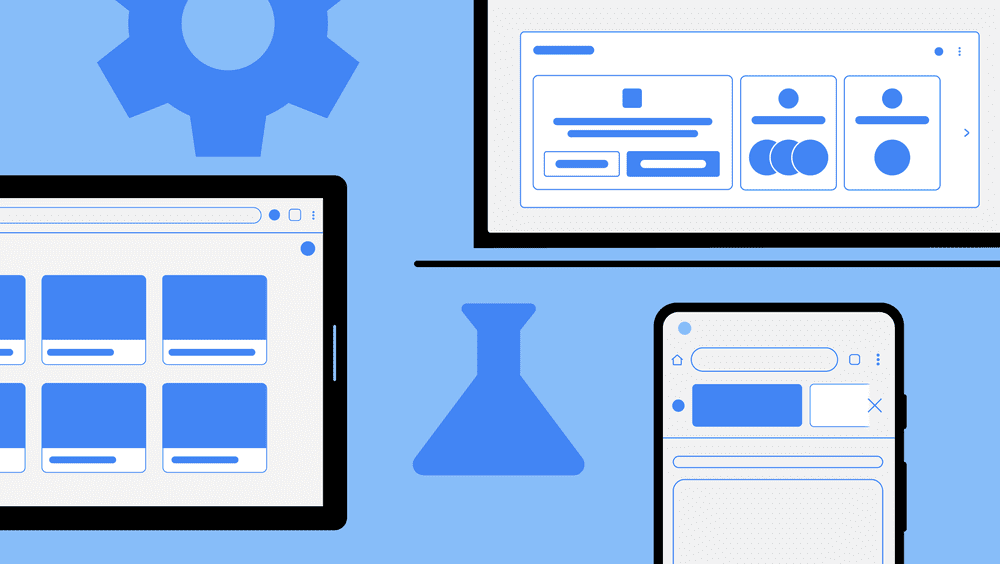Google Chrome Testing out new ways to explore and share through google chrome. In Chrome Beta you can test the best feature before it will hit the main platform. Chrome Beta release some upcoming cool features that can help you to explore easily
Features List
- Get things faster than on a new tab
- Keep searching without using back button of Google Chrome
- Highlight and share your quotes from the webpage
Get things faster than on a new tab
For this feature, you should be login to your Gmail account, Google Chrome starting to roll out cards on the New Tab Page that help you pick up where you left off based on your browsing history Try the feature by enabling the #ntp-modules flag on your computer. Here are a few ways they’ll show up:
Recipes (#ntp-recipe-tasks-module): Find recently-visited and related recipes when you open a new tab, so you can rediscover that delicious-looking marinara recipe and others like it.
Shopping Cart (#ntp-chrome-cart-module): Don’t lose that deal — pick up on your shopping right where you left off. When you step away or browse on other sites, you can jump back into your open carts just by opening a new tab.
Docs (#ntp-drive-module): Cards on the New Tab Page can help you find your way back to recent documents you’ve opened in Google Drive. They can also help you find relevant docs recently edited by collaborators, so it’s easy to cross things off your to-do list.
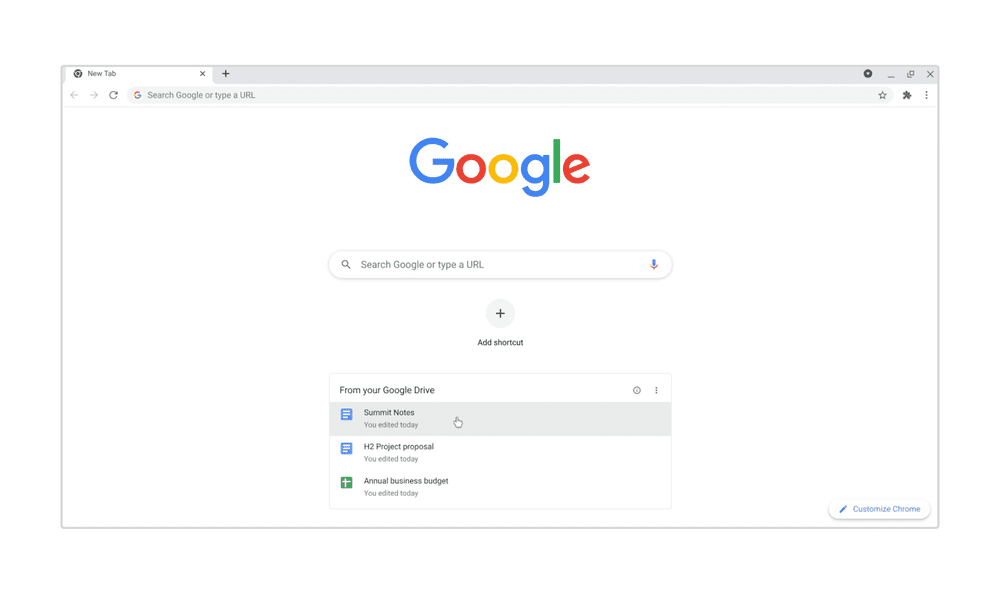
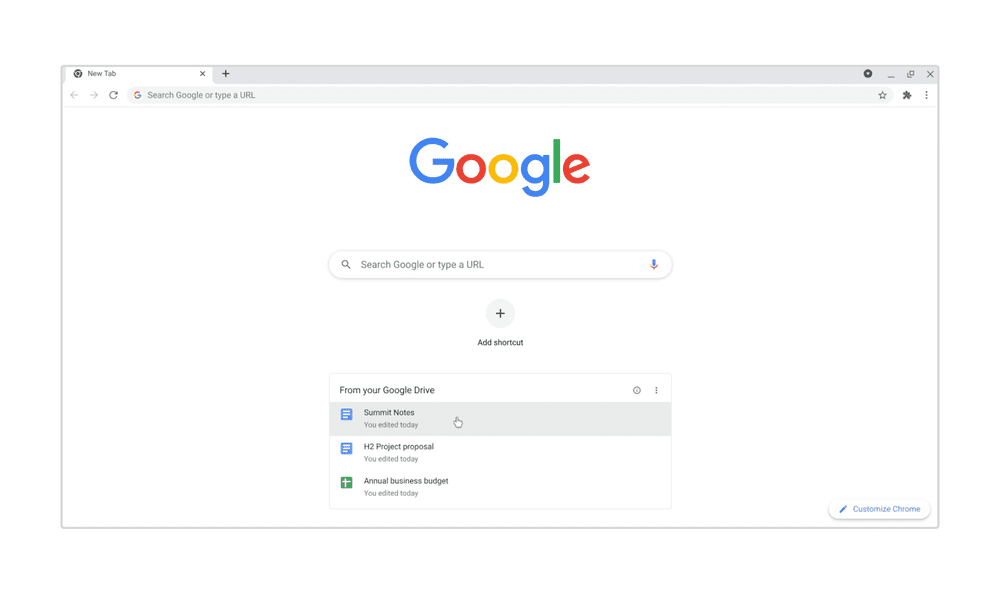
Keep searching without using back button of google chrome
When we are searching for somethings sometimes we need to navigate multiple websites to find the result. To make it easier google chrome experimenting a row below the address bar on chrome below you can have a look of the screenshot


Highlight the text and share quotes from the webpage
Want to share important or interesting lines on social media or with friends like quotes you can do this with this feature.
How to try it steps:
Give it a go by enabling the #webnotes-stylize flag on your Android phone or tablet.
Once enabled, when you visit a website, just long press a piece of text to highlight it, tap Share,
and select a template by tapping “Create card” from the menu.
Check below screenshot
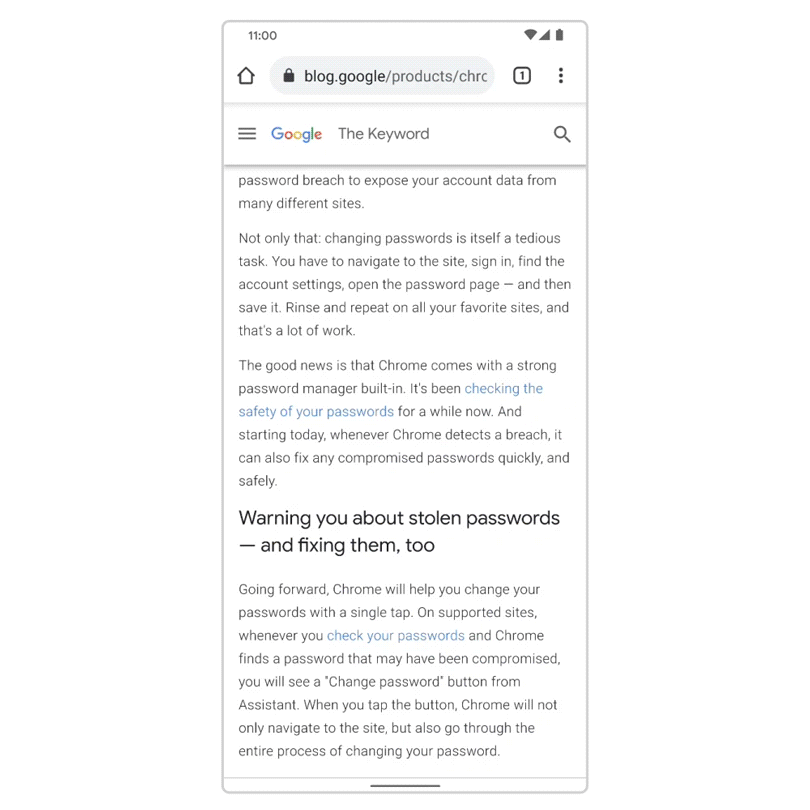
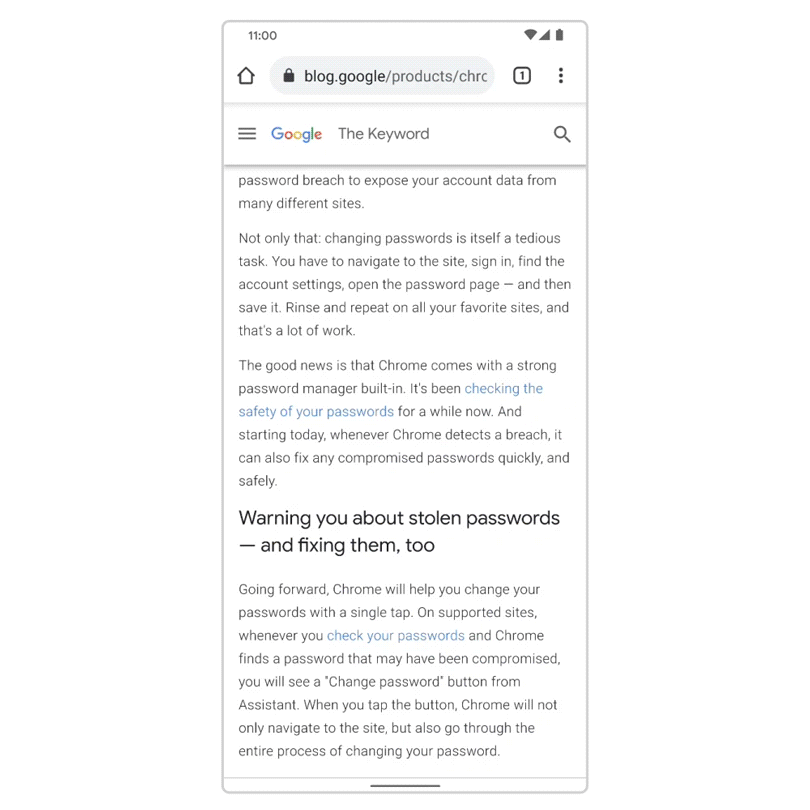
So if you’re someone who likes to kick the tires and try out new features, just download Chrome Beta, type chrome://flags into your address bar (or click on the Experiments beaker icon), and enable flags to start testing today.